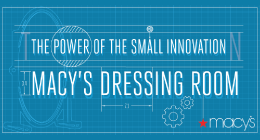Why a Passive 4K 3D TV Works for Me!
July 23, 2015
by David Engel, Senior Associate, Research & Consulting

My fiancé has been buying 4-disc movie combo packs containing a DVD, a Blu-ray, a digital copy, and a 3D version for the past few years. She really wanted a 3D television but would never indulge in one because she thought they were too expensive. Since their debut, 3D TVs have definitely dropped in price, but most of us can agree that they are still an extravagance. So, as the good fiancé that I am, I splurged on a Sony - 55' - LED - 2160p - Smart - 3D - 4K Ultra HD TV from Best Buy for her birthday. One might ask, “What’s the point of a 4K TV when your eyes can’t tell the difference between 1080p and 2160p?” as noted by CNET’s Geoffrey Morrison in his article, “Why 4K TVs are stupid.” Well, it turns out that this difference is very important when it comes to 3D.
 Sony 55' LED 2160p Smart 3D $K Ultra HD TV
Sony 55' LED 2160p Smart 3D $K Ultra HD TV
I hate 3D movies. I've seen two in theaters, and they disorient me and give me headaches…so, this was truly a birthday present for her. As a researcher, I did some investigating on CNET before buying a TV. I knew that if I was going to get a new TV, I wanted to upgrade my TV from my current LED TV, but I also knew I didn’t want a curved TV because it’s mostly a gimmick and difficult to view from an angle. I looked into glasses-free 3D TVs, and I didn’t like them at all because of the “sweet spot” issue, which means that I would have to sit in a specific spot to see the 3D. Therefore, I had to decide between active and passive 3D TVs. Passive glasses, which are the glasses that movie theaters use, are cheaper ($10-$20) than the expensive, ($20-$150) battery-powered, active glasses. Morrison writes in his article, “Active 3D vs. passive 3D: What’s better?” that active glasses shutter open and close very quickly. Passive glasses use polarized glasses, and the TV has a filter that polarizes each line of the pixels.
There used to be many issues when trying to watch movies and TV shows in 3D before the introduction of 4K TVs as Morrison notes, and I will try to summarize a few of these issues. In terms of using passive glasses on a non-4K TV, the human eye can only see 1,920x540 pixels because the polarize lenses hide half the lines. This means that viewers paid to watch a 1080p TV, but only half of that resolution is seen when using the 3D feature! To add to that gripe, users can see lines on the TV.
 This image showcases how passive 3D lenses work. When a viewer uses them, they see lines on the television screen and a slightly lower resolution than active 3D glasses.
This image showcases how passive 3D lenses work. When a viewer uses them, they see lines on the television screen and a slightly lower resolution than active 3D glasses.With active glasses, human eyes do view the full 1080p resolution, but they can show crosstalk, which is when a second ghostly image appears to outline the original object. When speaking with a Best Buy salesman, he said that some users also see the active glasses flicker because the lenses alternate between opening and closing, which can be bothersome. Additionally, active glasses can sometimes dim the screen because they block some of the light. While at Best Buy, I tried on the active glasses, and they are definitely more cumbersome because of the battery. Since I always wear glasses, and my fiancé wears glasses 25% of the time, the lightweight, passive glasses are more comfortable.
 This image shows how active 3D glasses work. Human eyes are capable of viewing the full 1080p resolution, but they can show crosstalk. Crosstalk is when a second ghostly image appears to outline the original object (as showcased above.)
This image shows how active 3D glasses work. Human eyes are capable of viewing the full 1080p resolution, but they can show crosstalk. Crosstalk is when a second ghostly image appears to outline the original object (as showcased above.)
 David Engel and his new 3D TV
David Engel and his new 3D TVPassive 3D definitely seems like the better option of a bad situation, right? But then, 4K TVs are introduced, and I found an article called “4K TVs with passive 3D: Finally, a good use for all those pixels” by CNET’s David Katzmaier. A 4K TV’s resolution is 4,096x2,160 pixels, which means that passive glasses allow viewers to see 1080p resolution! Ta-da! At Best Buy, I looked at a few 4K options, LG (passive), Samsung (active), and Sony (passive). I chose the Sony over the LG mainly due to the price difference (the Sony was 50% off because a new version just debuted). I’ve been using my new TV for the past few weeks, and it’s cool. As I said above, I can’t tell the difference between regular 4K and my HD LED TV, but my fiancé loves her 3D movies. We watched Harry Potter and the Deathly Hallows: Part 1, and I have to say that the part when the snake popped out was awesome. The other cool feature that we tried is turning regular television programs into simulated 3D. Instead of objects popping out, the feature creates more depth to the image and makes objects visually stand out more. It was wild watching Game 5 of the Stanley Cup on NBC and Game 5 of the NBA Finals on ABC in with this feature, and it’s truly a more immersive experience!
Recap:

Are you interested in purchasing a 3D TV, or do you have one at home already? Leave your thoughts, comments, and opinions here about your experience.
Designs By Lisa Vissichelli, Digital Designer
Edited By Gina Gioldassis, Operations & Communications Coordinator
Social Media by Janine Walsh, Operations & Community Manager